This comprehensive guide addresses common backlink indexing challenges and their solutions in the context of modern SEO practices.
Learn the technical and strategic reasons behind Google’s indexing decisions, diagnose specific indexing problems using proven methods, and implement data-driven solutions through the Backlink Indexing Tool’s specialized technology.
Discover practical steps for maintaining optimal indexing rates, monitoring performance metrics, and leveraging advanced features like automatic credit refunds and API integration for enterprise-scale projects.
What are the most common backlink indexing issues?
In the SEO lnadscape, ensuring that Google indexes your backlinks is crucial for enhancing your site’s visibility and search rankings.
However, several common issues can hinder this process, affecting the effectiveness of your backlink strategy.
Why aren’t my backlinks being indexed by Google?
There are multiple reasons why Google might not index your backlinks:
- Low-Quality backlinks: Google’s algorithms often disregard links from spammy or irrelevant websites to maintain search quality.
- Crawl budget limitations: If either your site or the linking site has crawl budget issues, Google’s bots may not reach all pages to index them.
- Technical errors: Issues like broken links, incorrect redirects, or improper use of robots.txt files can prevent Google from crawling and indexing your backlinks.
- Duplicate content: Having identical or very similar content across different pages can confuse search engines, leading to indexing delays or omissions.
- Google penalties: Manual actions or algorithmic penalties due to non-compliance with Google’s guidelines can negatively impact backlink indexing.
How long should backlink indexing normally take?
Under typical circumstances, Google may take anywhere from a few days to several weeks to index new backlinks.
Factors influencing this timeframe include:
- Domain authority of linking sites: Backlinks from high-authority websites are usually crawled and indexed more quickly.
- Frequency of content updates: Websites that update content regularly tend to be crawled more often.
- Site structure and navigation: A well-organized site with clear navigation aids for faster crawling and indexing.
By using our Backlink Indexing Tool, you can significantly accelerate this process, ensuring that your backlinks are indexed promptly.
What are the signs of backlink indexing problems?
Identifying indexing issues early allows you to take corrective action before they impact your SEO performance.
Common signs include:
- Stagnant Search Rankings: Despite building new backlinks, your site’s search rankings remain unchanged.
- Backlinks Not Appearing in Reports: Your new backlinks are not showing up in Google Search Console or other SEO tools.
- Low Organic Traffic Growth: A lack of increase in organic traffic may indicate that your backlinks are not being recognized by search engines.
How do technical issues affect backlink indexing?
Technical problems on your site or the linking site can significantly impede the indexing process:
- Crawl errors: Server errors, DNS issues, or misconfigured settings can prevent Googlebot from accessing and indexing your pages.
- Slow page load times: Pages that load slowly may be crawled less frequently, delaying indexing.
- Incorrect use of meta tags: Meta tags like ‘noindex’ can unintentionally block pages from being indexed if not used properly.
How can you diagnose specific indexing problems?
Accurately diagnosing indexing issues is essential for implementing effective solutions. Understanding the root causes allows you to take targeted actions to ensure your backlinks are properly indexed by Google.
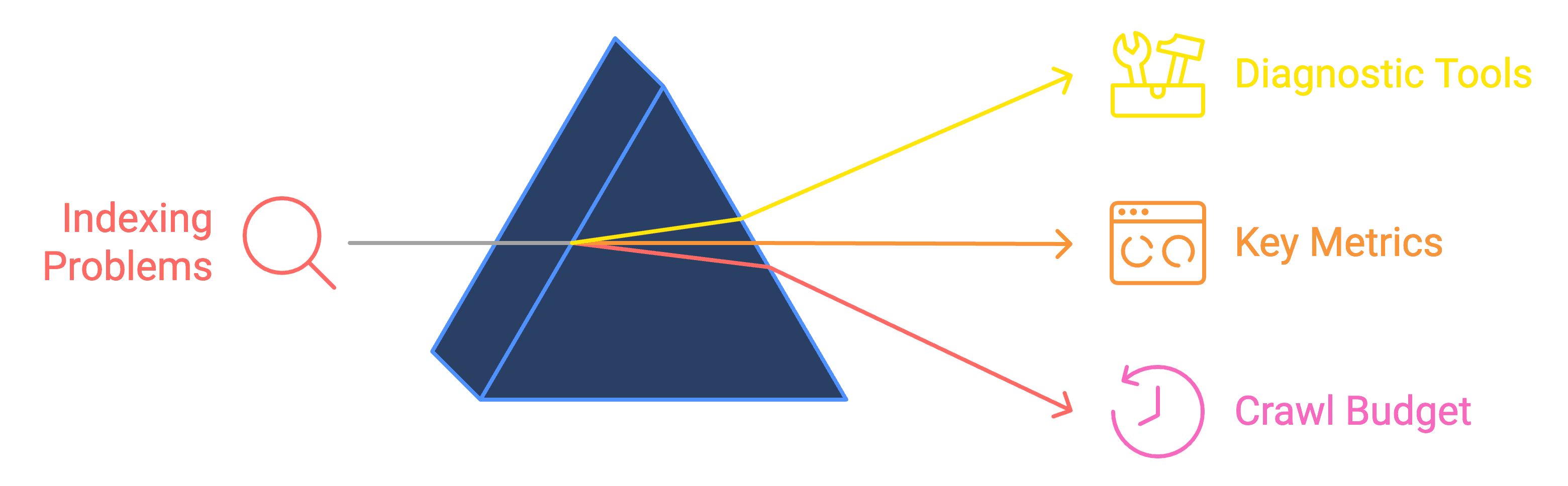
What tools can help identify indexing issues?
Several tools can assist in pinpointing indexing problems:
- Google Search Console: Offers insights into crawl errors, indexing status, and any manual actions affecting your site.
- Backlink Indexing Tool: Our platform provides real-time data on the indexing status of your submitted backlinks.
- Screaming Frog SEO Spider: Crawls your site to detect pages blocked by, noindex tags, and canonical issues affecting indexing.
- Ahrefs site audit: Identifies indexing and crawlability problems, including noindex tags and missing pages in sitemaps.
- Semrush site audit: Detects indexability issues, such as blocked pages, orphan pages, and internal linking gaps that impact indexing.
- IndexCheck: Verifies the indexing status of specific URLs quickly to pinpoint unindexed pages.
- URL inspection API: Allows for programmatic checks on URLs to verify index status and retrieve specific error details preventing indexing.
How do you check if Google has indexed your backlinks?
To verify if your backlinks have been indexed:
- Site operator search: Use ‘site:yourdomain.com’ in Google Search to see which pages are indexed.
- Backlink analysis tools: Utilize SEO tools that provide information on the indexing status of your backlinks.
- Backlink Indexing Tool’s reports: Our Backlink Indexing Tool offers comprehensive reports on the indexing status of each submitted backlink.
What are the key metrics to monitor for indexing health?
Monitoring specific metrics helps assess and improve your indexing performance:
- Index coverage: The number of indexed pages compared to the total pages on your site, indicating how much of your content is available in search results.
- Crawl stats: Data on how often and how deeply Googlebot crawls your site, can highlight crawl budget issues.
- Backlink quality scores: Assessing the authority and relevance of sites linking to you can predict the likelihood of backlinks being indexed.
- Page speed: Faster-loading pages are more likely to be crawled and indexed effectively, as slow pages can lead to crawl inefficiencies.
- Duplicate content: High levels of duplicate content can lead to indexing issues, so monitor pages with similar or duplicate content.
- Canonical tag issues: Incorrect canonical tags can prevent search engines from indexing the intended pages, so ensure canonicalization aligns with your indexing strategy.
How can you determine if your site has a crawl budget problem?
Here are effective ways to determine if your site has a crawl budget problem:
- Unindexed pages: A significant number of your pages remain unindexed despite being accessible and properly linked.
- Slow crawling rates: Googlebot visits your site infrequently or crawls only a few pages per visit.
- Large website with low authority: Big sites with numerous pages but low domain authority may struggle with efficient crawling and indexing.
How to Solve Backlink Indexing Issues?
Addressing backlink indexing issues requires a systematic approach. By following targeted strategies and utilizing our Backlink Indexing Tool, you can ensure your backlinks are recognized by search engines efficiently.
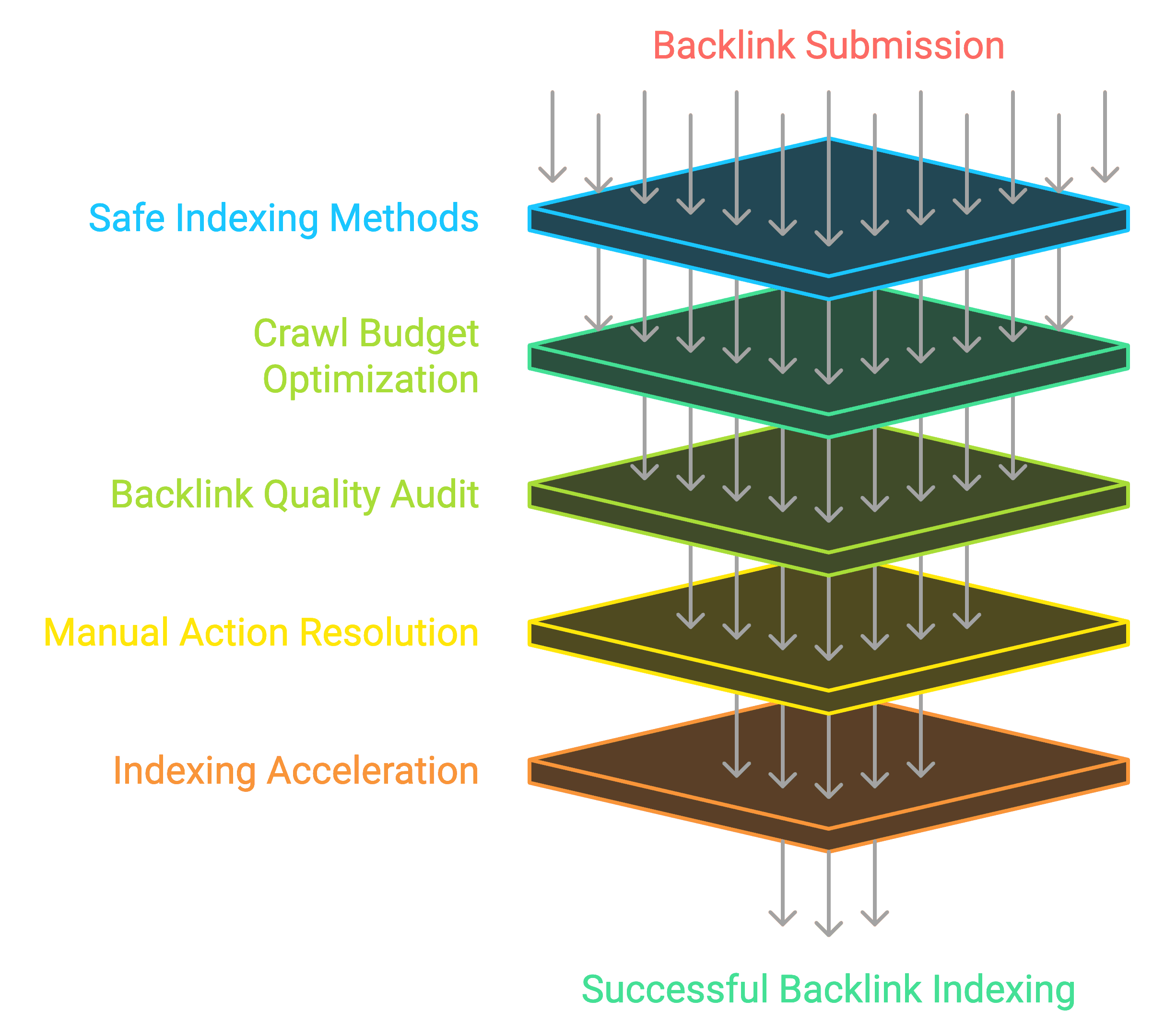
What are the most effective strategies for re-indexing a site following significant updates or changes?
Here are the most effective strategies for re-indexing a site after significant updates or changes:
- submit updated sitemaps: update XML sitemap with new URLs and resubmit in Google Search Console for indexing.
- Use the URL inspection tool in Google Search Console: request indexing for updated pages to prioritize Google’s crawling.
- Leverage internal linking: link new or updated pages from high-authority pages to aid Google in finding important content.
- Share updated pages on social media: promote updates to increase engagement, aiding quicker discovery by search engines.
- Generate external links: obtain quality backlinks to raise crawl frequency and indexing priority for updated pages.
- Clear any crawl blocks: remove ‘noindex’ tags or other blocks to ensure Google’s access to updated pages.
- Optimize page load speed: enhance crawlability by speeding up pages through image compression, reduced redirects, and caching.
How can you resolve Google penalties related to backlinks and indexing issues?
To address Google penalties affecting indexing due to problematic backlinks or site issues, follow these steps:
- Identify the penalty: Review notifications in Google Search Console to understand the nature of the manual action and specific issues.
- Identify and audit harmful backlinks: Use tools to find low-quality, irrelevant, or over-optimized links that violate Google’s guidelines, assessing the quality of each backlink.
- Attempt manual removal: Contact webmasters to remove problematic links and document efforts to aid in the reconsideration process.
- Disavow harmful links: Use Google’s Disavow Tool to neutralize spammy or unnatural backlinks if manual removal fails.
- Correct on-site issues: Address any technical or content-related violations on your site that may contribute to the penalty.
- Submit a reconsideration request: Once issues are resolved, submit a detailed reconsideration request to Google, explaining actions taken to rectify the problem.
- Monitor your backlink profile: Regularly check for new harmful links and maintain site quality to avoid future penalties.
How do you fix crawl budget problems?
Optimizing your site’s crawl budget can improve indexing efficiency:
- Optimize site structure: Ensure your website’s navigation is logical and that important pages are easily accessible.
- Eliminate duplicate content: Use canonical tags to consolidate similar content and prevent wasted crawl attempts.
- Improve page speed: Faster-loading pages encourage more frequent and deeper crawling by search engines.
- Update Robots.txt and sitemaps: Make sure critical pages are not blocked and that your sitemap accurately reflects your site’s structure.
What steps can you take to identify and fix crawl errors that block indexing?
To identify and fix crawl errors that block indexing, follow these steps:
- Use Google Search Console: Review the “Coverage” report to identify and resolve crawl errors, such as “404 Not Found” or “Server Errors.”
- Analyze server logs: Check server logs for URLs that encounter issues when crawled, like timeouts or access restrictions, to improve crawl efficiency.
- Check robots.txt restrictions: Ensure important pages aren’t accidentally blocked and use the “URL Inspection” tool to confirm accessibility.
- Examine XML sitemap: Keep your XML sitemap updated with only the URLs you want indexed and avoid any broken links.
- Address redirect issues: Minimize redirect chains and loops to avoid confusing crawlers, directing them smoothly to target URLs.
- Resolve HTTP errors: Fix 404 and 500 errors to avoid impeding indexing, using error logs for identification.
- Optimize page load speed: Enhance load times by compressing images, enabling caching, and reducing JavaScript to encourage complete and efficient site crawling.
What steps help accelerate the indexing process?
Indexing process of your backlinks can be speed up through various steps:
- Optimize internal linking: Link important pages internally to boost visibility for search engines.
- Use Google Search Console’s URL inspection tool: Manually submit URLs in Google Search Console to request indexing.
- Update XML sitemaps: Ensure your sitemap reflects recent updates and submit it in Google Search Console.
- Leverage social media signals: Share new pages on social media to increase discovery and potential crawling.
- Use pinging services: Ping services notify search engines of updated content, potentially speeding up indexing.
- Ensure technical SEO compliance: Improve page load speed, and mobile-friendliness, and minimize redirects to facilitate crawling.
- Utilize our indexing service: Our tool is specifically designed to accelerate the indexing process for your backlinks.
How does the automatic credit refund system protect your investment?
The automatic credit refund system ensures you get value for your money:
- Risk-free usage: Credits are automatically refunded for any backlinks not indexed within 14 days.
- Cost efficiency: You only pay for successful indexations, maximizing your ROI.
- Transparent reporting: Detailed reports provide clarity on which backlinks have been indexed and which have not.
What are the benefits of our API for large-scale indexing?
For clients managing extensive backlink campaigns, certain benefits stand out:
- Automation: Integrate our RESTful API into your workflows to automate backlink submissions and status checks.
- Real-time monitoring: Instantly check the indexing status of your backlinks and your credit balance.
- Scalability: Efficiently handle large volumes of backlinks without manual intervention.
- Custom integration: Tailor the API to fit your specific needs and existing systems.
What makes our indexing technology more effective?
Our advanced indexing technology stands out due to:
- Safe indexing methods: We use secure techniques that comply with Google’s guidelines, avoiding any risk of penalties or negative SEO impacts.
- No Google Search Console requirement: You can submit any link for indexing without needing access to the linking site’s Google Search Console.
- High indexing rates: Our tool achieves superior indexing rates compared to competing services, ensuring more of your backlinks are counted.
- Automatic credit refunds: Credits are refunded for unindexed links after 14 days, so you only pay for successful indexations.
What preventive measures ensure consistent indexing?
Implementing proactive strategies can help maintain high indexing rates and prevent future issues, ensuring your SEO efforts yield the best possible results.
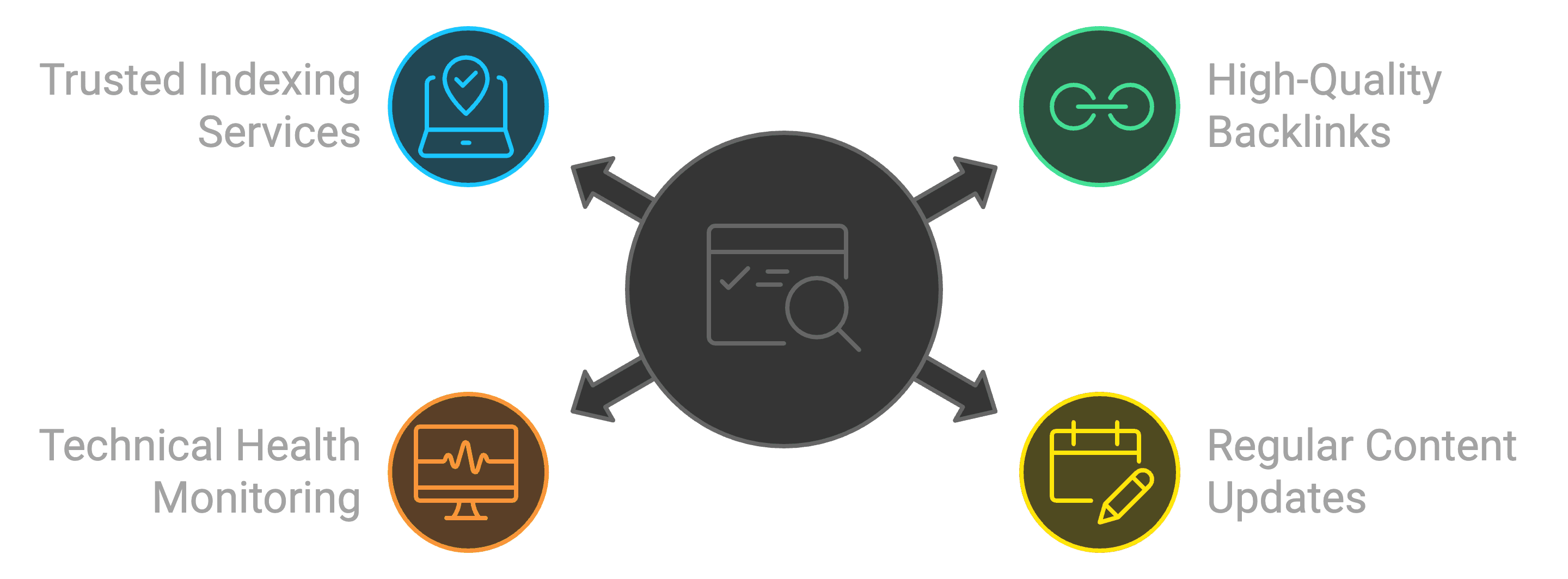
How can you maintain healthy indexing rates?
To maintain standardized quality and quantity of your indexing process consistently:
- Build High-Quality Backlinks: Focus on acquiring links from authoritative and relevant websites.
- Regularly Update Content: Fresh, valuable content attracts more frequent crawling by search engines.
- Monitor Technical Health: Use SEO tools to identify and fix technical issues promptly.
- Use Trusted Indexing Services: Rely on reputable tools like our Backlink Indexing Tool to ensure efficient indexing.
What quality standards should your backlinks meet?
Ensuring your backlinks meet certain standards increases the likelihood of indexing:
- Relevance: Backlinks should come from sites related to your industry or niche.
- Authority: Links from high-domain-authority websites carry more weight and are indexed more readily.
- Natural Integration: Backlinks should be contextually placed within content, appearing organic rather than forced.
How often should you monitor the indexing status?
Monitoring checks are important. Regular monitoring helps detect and address issues promptly:
- Weekly Reviews: Regular checks allow for timely intervention if problems arise.
- Post-Changes Monitoring: After significant site updates or migrations, monitor indexing closely.
- During Campaigns: Keep a continuous eye on indexing during active backlink acquisition phases.
What red flags indicate potential indexing problems?
Indexing issues can lead to poor organic SEO. Be alert to these warning signs:
- Sudden Drops in Organic Traffic: This may indicate the de-indexing of important pages or backlinks.
- Increase in Crawl Errors: An uptick in errors reported by Google Search Console can signal technical issues.
- Disappearance of Backlinks: Previously indexed backlinks no longer appearing in reports necessitate investigation.
How to Monitor and Track Indexing Performance
Effective tracking is essential for measuring the success of your SEO efforts and making informed decisions to optimize your strategies.
How do you track indexing progress through our dashboard?
Monitoring your indexing process requires a comprehensive profile of your activity. Our user-friendly dashboard offers:
- Real-Time Analytics: Access up-to-date information on the indexing status of your submitted backlinks.
- Customizable Views: Organize and filter data based on campaigns, dates, or indexing status.
- Intuitive Interface: Easily navigate to find the information you need quickly.
What reporting features help track campaign success?
All data-driven tools help in making campaign success easier to manage. Our reporting tools include:
- Comprehensive Charts: Visualize indexing trends and performance over time.
- Detailed CSV Reports: Export data for in-depth analysis or sharing with your team.
- Historical Data Access: Review past campaigns to identify patterns and areas for improvement.
How can you manage multiple indexing projects efficiently?
Other than comprehensive dashboards efficiency comes in handy when handling several projects:
- Project Segmentation: Create separate categories or folders for different campaigns.
- Bulk Uploads: Submit multiple backlinks simultaneously to save time.
- API Integration: Use our API to automate submissions and monitoring across various projects.
How do credit packages accommodate different project sizes?
Project size is relative and providing flexible solutions to meet these requirements is important:
- 100 Credits Package: Ideal for small projects or trial runs at $30.
- 500 Credits Package: Suitable for medium-sized campaigns with a 10% discount at $135.
- 2,000 Credits Package: Best for large-scale operations with a 15% discount at $510.
Our pay-as-you-go model ensures you have the flexibility to scale your efforts without long-term commitments.


Leave a Reply